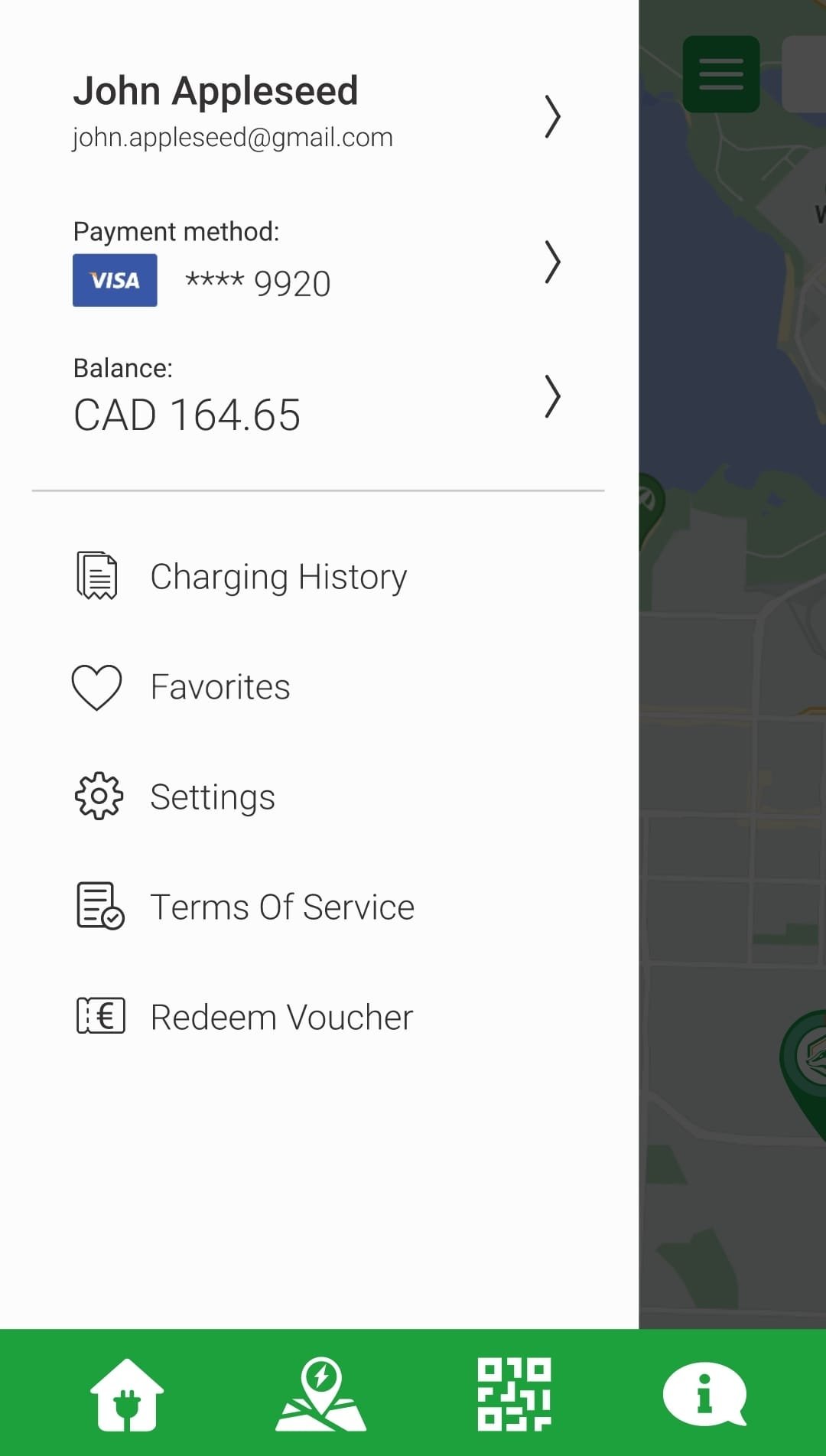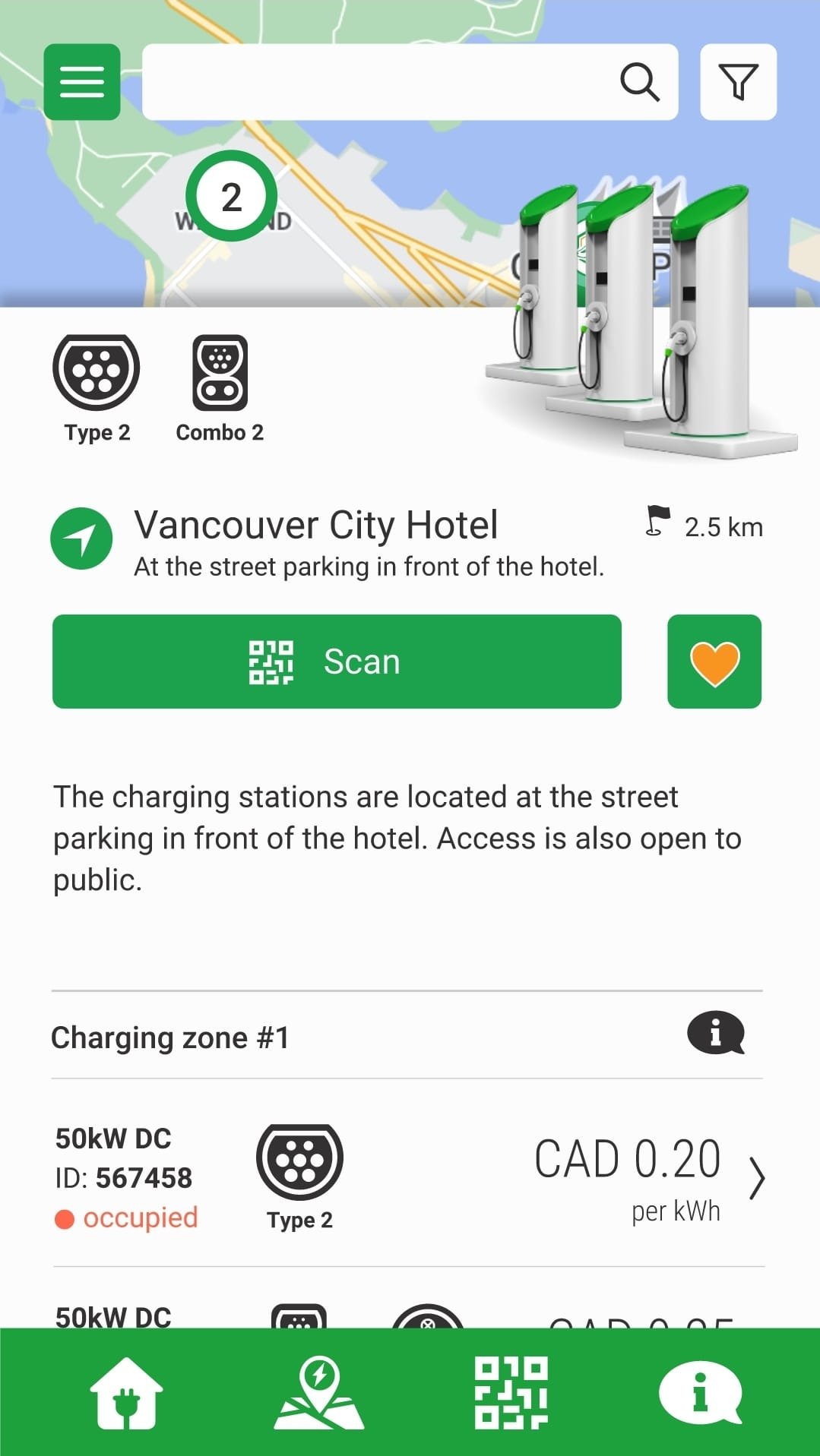HoneyBadger Charging Centre
Queen’s Cove
Download the HoneyBadger App to Start Charging
The HoneyBadger mobile app boosts time saving and efficiency by bringing all the information and control into one easy-to-navigate mobile platform. Download the app to kickstart your session in a few taps!
1. Create an Account
Search "HoneyBadger EV" on the Google Play or Apple App Store to download the app. Sign up with your email, phone number, and location to get started.
2. Set Up Payment Methods
Enter your payment details and add amounts to your balance, ensuring you're always prepared for your next charge.
3. Find Chargers
Use the app's map to find nearby charging centres. Easily view the charger specs and availability of each charging centre.
4. Scan QR Code
When you arrive at the charging centre, scan the QR code on the machine with your app to activate your session.
5. Manage Charging Session
Plug in your EV and start charging! Monitor your charging levels and stop your session directly from the app.
Frequently Asked Questions (FAQ)
-
HoneyBadger Charging is an EV charging network operator which owns and operates a network of EV charging centres. The HoneyBadger team regularly performs maintenance and service on their charging stations across North America. Learn more about our mission in our About page.
-
HoneyBadger primarily installs Level 2 EV chargers. Level 2 chargers provide a faster and more powerful charge compared to Level 1 household chargers.
HoneyBadger has plans to install Level 3 DC Fast chargers in the future.
-
Enter a location, such as a city, street, or exact address on the map to see all the nearby HoneyBadger chargers.
-
On the HoneyBadger Charging mobile app, create an account, set up your payment details, and add money to your balance. Use the map to find a charger near you and view the details and availability of each charging centre. Start, stop, and manage your charging session directly from the app.
-
The cost of charging varies depending on the charging centre and location. You can easily view the rate of each charger on the app.
-
The charging time depends on several factors, including the type of charging centre, the capacity of your vehicle’s battery, and the level of charge when you begin charging. Our mobile app provides estimated charging times based on these factors.
Our rapid chargers can charge up to 2.5x faster than standard chargers. The specific charging times and power levels of each HoneyBadger charger can be found on the Product page.
-
Our EV charging centres are compatible with all EVs that use the standard J1772 charging connector.
-
After you finish a charging session, you can view a “Session Summary” containing your charging duration and total amount billed. Tap on “Charging History” to view the details of all your past sessions.
-
If your EV charging centre is malfunctioning, please report the issue by contacting HoneyBadger. We will dispatch a technician to repair the station as quickly as possible.
-
For time-sensitive needs, you can call our support team at +1 877-836-0242. For general inquiries, please email support@badgercharging.ca.
Need Assistance?
For any questions or issues during your charging session, reach out to the HoneyBadger support team via phone or email. We're here to help!